It’s time to talk about your website’s performance. You might think that because you have a small business, this isn’t important. But trust us, understanding how your website is performing can make a huge difference. Let’s explore why tracking website performance is essential and how you can use this data to continuously improve your site.
The Importance of Tracking Website Performance
Why Should You Care About Performance Analysis?
Just like you’d keep track of sales and inventory in your physical store, you need to monitor your website’s performance. It helps you understand what’s working, what’s not, and where you can make improvements. Plus, a well-performing website enhances user experience, which can lead to more conversions and customer loyalty.
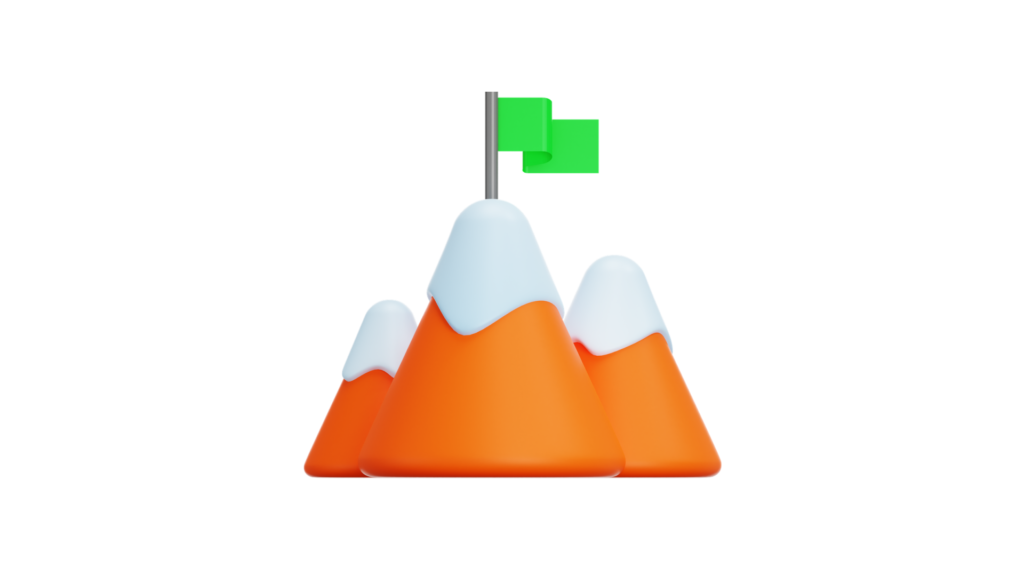
Key Performance Indicators (KPIs) to Monitor
What Should You Track?
Here are some key performance indicators (KPIs) that can give you valuable insights into your website’s performance:
- Page Views: How many times are people visiting your pages? This shows the popularity and reach of your content.
- Bounce Rate: Are visitors leaving after just one page? A high bounce rate can indicate issues with content, user experience, or load times.
- Conversion Rate: How many visitors are taking the desired action, like making a purchase or signing up for a newsletter? This is crucial for measuring the effectiveness of your calls to action.
- Average Session Duration: How long are visitors staying on your site? This can help you understand if your content is engaging.
- Traffic Sources: Where are your visitors coming from? Knowing whether they find you through search engines, social media, or direct visits can inform your marketing strategies.
Tools for Website Analytics
What Tools Can Help?
There are several tools available to help you track and analyze your website’s performance. Here are some popular ones:
- Google Analytics: A powerful, free tool that provides detailed insights into your website traffic and user behavior.
- SEMrush: Offers a comprehensive suite of tools for SEO, competitor analysis, and performance tracking.
- Hotjar: Allows you to see how users interact with your site through heatmaps and session recordings.
- Ubersuggest: Great for tracking your SEO performance and understanding how your site ranks in search engines.
- SEOptimer: A handy tool for running audits to see where your website can improve in terms of SEO, speed, and overall performance.
Understanding and Acting on Data Insights
How to Use the Data?
Collecting data is just the first step. Here’s how you can turn insights into action:
- Identify Trends: Look for patterns in your data. Are certain pages consistently performing well? Is there a particular source driving most of your traffic?
- Spot Issues: High bounce rates or low conversion rates can highlight problems that need fixing. Maybe your content isn’t engaging enough, or your calls to action aren’t clear.
- Test and Optimize: Use A/B testing to try different versions of your pages and see what works best. Continuously tweak your content, design, and marketing strategies based on what the data tells you.
Continuous Improvement Through Performance Analysis
Why Ongoing Analysis Matters
Analyzing your website’s performance isn’t a one-time task. Regularly reviewing your data helps you stay on top of trends and issues, allowing you to make informed decisions that keep your website optimized and effective. Think of it as maintaining your car—you wouldn’t skip regular check-ups, right? The same goes for your website.
Conclusion: Stay Proactive and Keep Improving
Monitoring and analyzing your website’s performance is essential for any business, big or small. By understanding key metrics, using the right tools, and acting on data insights, you can ensure your website remains a powerful asset for your business.
Explore the Full “Web Wise” Series
Thank you for joining us on this Web Wise journey. Stay tuned for more tips and insights to help your business thrive online!
- Chapter 1: You need a website, even with a Google My Business profile! — Learn why relying only on Google My Business is not enough.
- Chapter 2: Identifying the Ideal Website for Your Business Goals — Match your business needs with the right type of website.
- Chapter 3: Exploring DIY Website Builders — Weigh the pros and cons of building your site yourself.
- Chapter 4: Exploring CMS Options, Content Types, and Metrics — Get technical with platforms, structure, and analytics.
- Chapter 5: Essential Tips for Securing Your Website — Safeguard your digital presence with best practices.
- Chapter 6: Analyzing Website Performance — Understand what’s working, what’s not, and how to improve.



