Why We Created Our Own URL Shortener
Why would we spend time creating a URL shortener when there are so many options out there, and for free?

Because we are not willing to settle for cookie-cutter URL shorteners when we can create a bespoke solution that stands out from the rest. Besides, free plans for URL shorteners often fall short when it comes to customization. Once you decide to tailor your links to meet your unique needs, you’ll often find yourself having to upgrade to a paid plan. By creating our own link shortener, we have the freedom to deliver a branded user experience that sets us apart from the competition.
Katana Run is more than just a URL shortener app. It is a mighty tool that offers a range of features that help you manage your links and optimize your online presence.
As we explored the idea of creating our own link shortener, we brainstormed the must-have features, and here’s how our process unfolded.
The Must-Have Features of Katana Run
At the heart of a shortener tool we find its ability to:
Quickly Create Short URLs
The primary function of any shortener is to quickly transform long and complex URLs into concise and manageable links. This simple yet ingenious concept is ideal for those sharing links on social media, where space is at a premium. Katana Run is no exception, it allows you to transform your long, illegible URLs into catchy links in the blink of an eye!
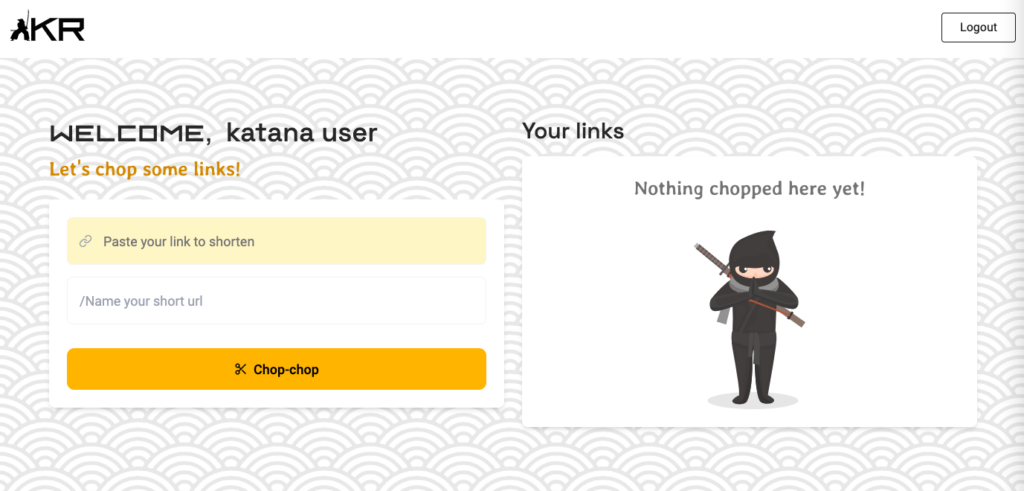
Organize and Manage Your Tiny Links
Saving links to your URL library is an essential feature that allows you to revisit them whenever you need to. With all your shortened links in one place, it’s easy to stay organized and manage your links effectively. Whether you’re tracking clicks, monitoring traffic, or simply staying organized, having a link library is always a plus.
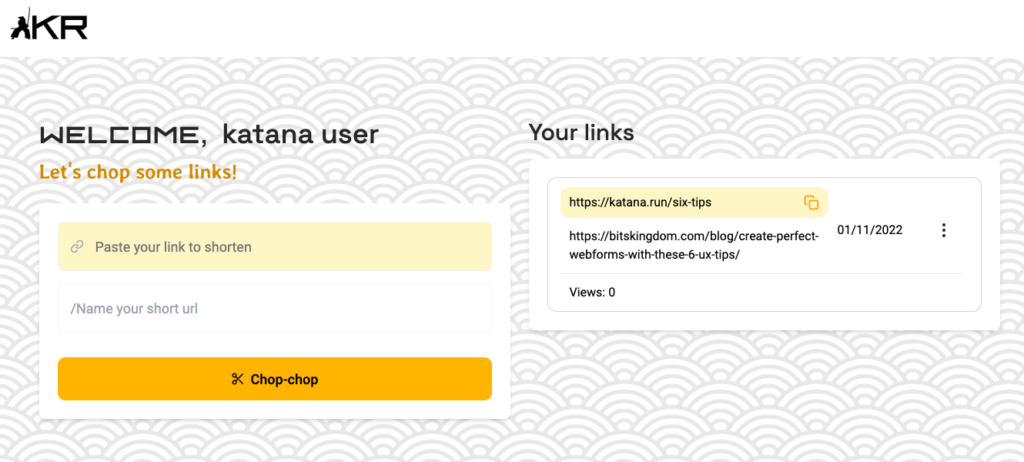
Customize Your Links with Personal Touches
Customizing URL tails or backhalfs for free is crucial for anyone who wants to add a personal touch to their links or make them more memorable and easy to share. URL shorteners, like bit.ly, typically generate a random string of letters and numbers, such as “3dk2fj,” in place of the original link. Katana Run allows you to directly choose the words that appear after the slash.
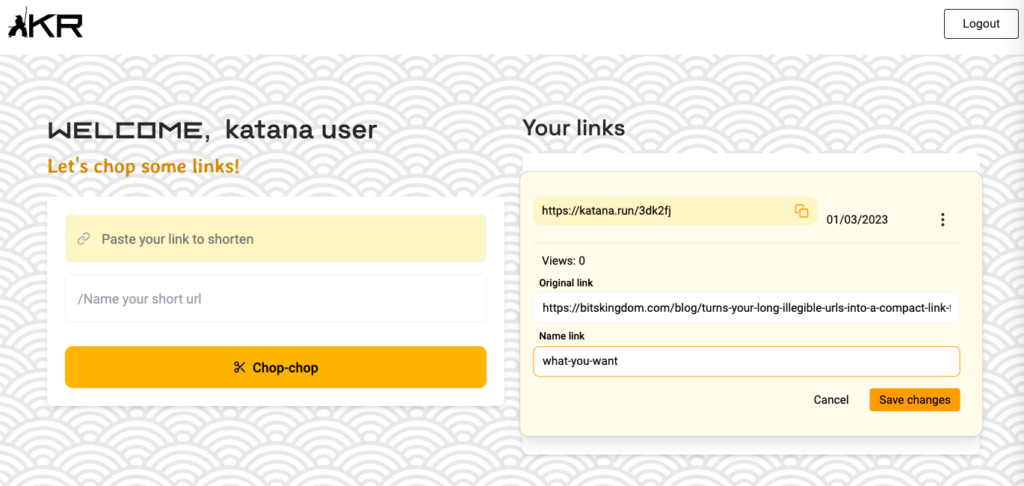
Change the Destination URL of Your Custom Links
Here’s the key difference that sets us apart from other shorteners!
Although some other shorteners, like bit.ly or TinyURL, allowed us to modify the back-half of a link, we failed to locate a free tool to let us edit the destination link.
When we discussed this with our developers, their initial question was, “But, why would we want to change the original link in the first place?” Well, because the only constant in life is change. Destination links may expire, the owner may alter or update them, or perhaps we simply messed up and copied the wrong link!
Discover Katana Run: Your New Favorite URL Shortener
This is how we created Katana Run, the sassiest free online URL shortener. It allows you to easily personalize links, change the link destination, and establish your own collection of shortened URLs.
We developed this tool as an internal solution and are thrilled to share it with you for free!
Check us out on Product Hunt and cast your vote!
Technologies:
Our app was built using Figma, NodeJS, PostgreSQL, React, and Docker.
✍🏼 This article was written by our copywriter, Sofia, in collaboration with our expert, Maria.



