Artificial intelligence is everywhere, and yes, it has made its way into website development. Maybe you’ve seen ads promising fully built websites with just a few prompts. Sounds tempting, right? But how useful are these AI tools really? Can they speed up the development process? Or are they just another shiny tool that needs human hands to work properly?
Let’s explore our real-life experiments and find out when and how AI can help in building your business website.
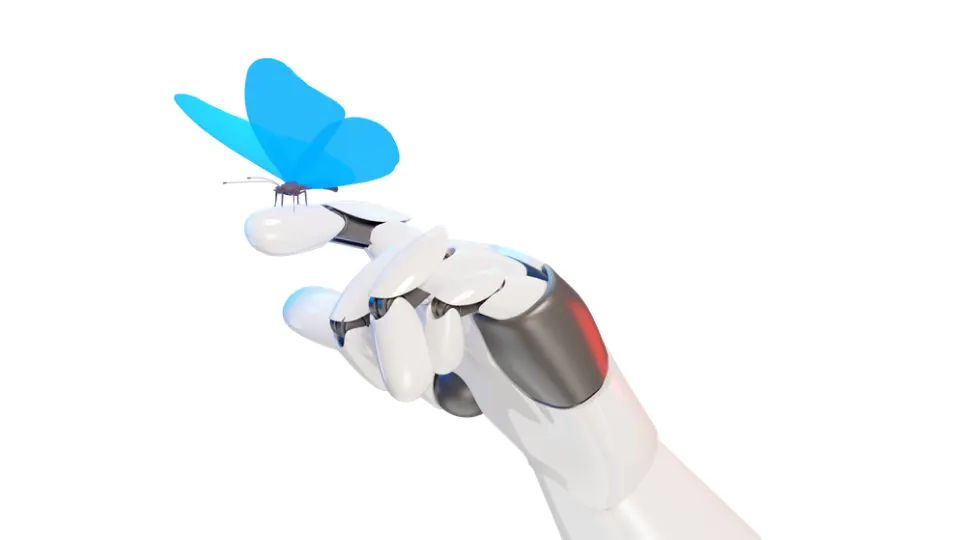
The Promise of AI Website Builders
Can AI Actually Save Time?
AI tools promise to simplify website development. And to some extent, they do. In our experiments, we tested tools designed to auto-generate HTML layouts, complete with suggested styles and even sample content. The idea? Use AI to skip the tedious parts.
But here’s what we found: while AI is great for prototyping and brainstorming layout ideas, it doesn’t replace the need for a skilled developer or designer. Each section created needed multiple iterations. HTML outputs were often structurally shaky, background setups were missing, and backend connections (like custom fields in WordPress) required manual fixes.
In short, efficiency didn’t increase significantly.
Real Testing: Two Approaches, One Conclusion
Hands-on Experience with AI in Action
We split the work between two development approaches to compare outcomes.
- One of us worked with Divi and used AI tools to assist in designing sections and generating layout components.
- Part of the team refactored existing Make-based code to create WordPress templates using AI as a helper.
Both teams advanced roughly halfway through their tasks, but neither achieved a full, styled, production-ready version. The Divi-based, AI-assisted sections lacked polish and design consistency. The team working on refactoring produced a more intricate layout, but it still required extensive manual tuning.
The takeaway? AI helped generate ideas, but it didn’t cut down development time as expected.
The Good, the Bad, and the Realistic
Where AI Tools Shine, and Where They Don’t
Here’s where AI development tools can be genuinely useful:
- Rapid Prototyping: Want to show a client a quick idea or flow? AI can help you get there in minutes, not hours.
- Generating Boilerplate Code: Basic HTML scaffolding? Done. But don’t expect it to be clean or production-ready.
- Jumpstarting Creativity: Struggling with blank-page syndrome? AI can get you rolling fast.
But here’s what they’re not great at:
- Detecting Errors or Poor Structure: Without technical know-how, you won’t spot what’s broken or missing.
- Platform-Specific Workflows: Migrating an existing WordPress site? AI can confuse more than it helps.
- Advanced Customization: Anything beyond basic layout requires manual intervention, often a lot of it.
When Should You Use AI for Website Development?
New Projects: Yes. Platform Migrations: Think Twice.
The clearest recommendation from our experience is this: AI tools work best for new, unrestricted projects. Starting from scratch? Need to test a visual concept? Great: AI can help you build something fast.
But if you’re thinking of migrating a WordPress site or integrating AI into an existing platform, it may not be worth the extra effort. You’ll likely spend more time fixing and adjusting than you would building it the traditional way.
Final Thoughts: Use with Caution, But Don’t Ignore It
AI tools for web development are evolving fast. They’re not magic, but they can be incredibly helpful in the right context. Use them to speed up your ideas, but don’t expect them to do the whole job for you.
The future of web development isn’t AI or human: it’s AI plus human. That’s where the magic happens.
Explore the Full “Web Wise” Series
Whether you’re just starting or fine-tuning your online presence, revisit every chapter in our Web Wise series to get the most out of your website journey:
- Chapter 1: You need a website, even with a Google My Business profile! — Learn why relying only on Google My Business is not enough.
- Chapter 2: Identifying the Ideal Website for Your Business Goals — Match your business needs with the right type of website.
- Chapter 3: Exploring DIY Website Builders — Weigh the pros and cons of building your site yourself.
- Chapter 4: Exploring CMS Options, Content Types, and Metrics — Get technical with platforms, structure, and analytics.
- Chapter 5: Essential Tips for Securing Your Website — Safeguard your digital presence with best practices.
- Chapter 6: Analyzing Website Performance — Understand what’s working, what’s not, and how to improve.



