Tired of answering the same customer questions over and over? Yeah, we get it. That’s where an AI-powered chatbot comes in. Whether it’s handling customer service requests, product info, or technical support, a smart chatbot can give users instant, accurate answers—and free up your team to focus on the stuff that really matters. Ready to build one? Let’s break it down step by step.

Step 1: Define Your Chatbot’s Purpose
Before jumping into code and AI models, clarify the chatbot’s role:
- What type of FAQs will it handle? Customer service, healthcare, e-commerce, IT support?
- Where will it be deployed? Website, mobile app, WhatsApp, Slack, or all of the above?
- Will it support multiple languages? If your audience is global, multilingual capability is a must.
Step 2: List Essential Features
A chatbot isn’t just about answering questions; it needs specific features to be truly effective.
Must-Have Features:
- Natural Language Processing (NLP): To understand user queries effectively.
- Integration with Knowledge Base: So it can fetch accurate responses from stored data.
- Concurrent Query Handling: Ability to manage multiple conversations at once.
- Context Retention: For seamless follow-up interactions.
Should-Have Features:
- Voice Input/Output: Enhancing accessibility and usability.
- Multilingual Support: Expanding the chatbot’s reach.
- Machine Learning Capabilities: To improve responses over time.
Could-Have Features:
- Sentiment Analysis: To detect frustration and escalate issues accordingly.
- Integration with CRM/Ticketing Systems: For enhanced customer support.
Won’t-Have (For Now):
- Advanced Conversational AI: Keep it simple for FAQs initially; you can always scale up later.
Step 3: Pick the Right Tech Stack
Your chatbot’s efficiency depends on the technology behind it. Here’s a solid stack:
- NLP Engine: OpenAI’s GPT models, Google Dialogflow, Rasa, or AWS Lex.
- Frontend UI: React.js or Vue.js (web), Flutter (mobile).
- Backend: Node.js or Python (FastAPI/Django).
- Database: PostgreSQL, MongoDB, or a vector database like Pinecone or FAISS.
- Deployment: Docker, Kubernetes (for serverless architecture).
- Integrations: Slack, WhatsApp, Facebook Messenger APIs.
Step 4: Understand the High-Level Architecture
How does it all come together? Here’s a simple flow:
- User interacts via frontend (website, mobile app, or messaging platform).
- Request goes to the API backend, which acts as a bridge.
- NLP engine processes the query, understanding intent and context.
- Chatbot fetches a response from a knowledge base or generates one using AI.
- Response is sent back to the user via the same frontend channel.
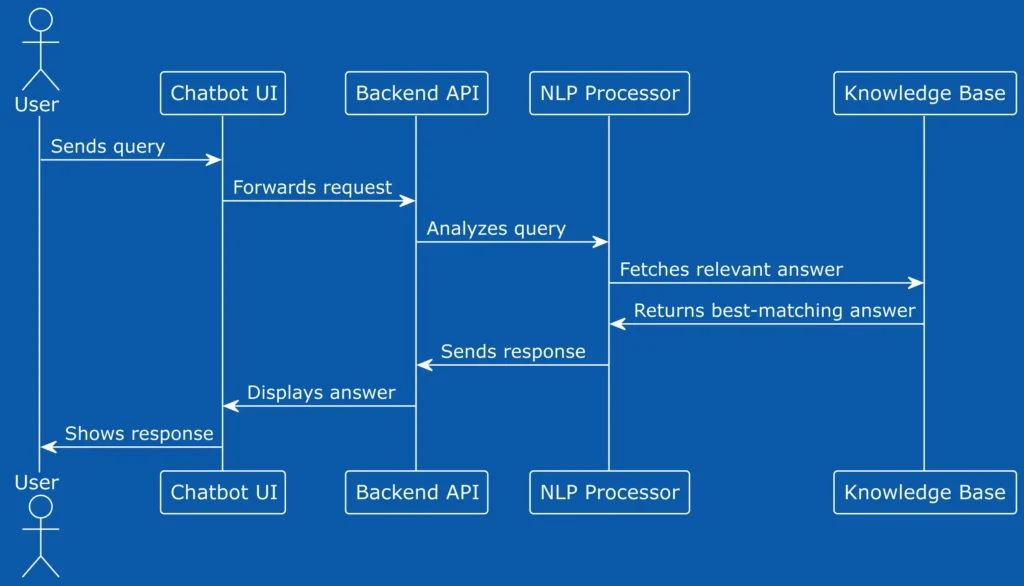
Step 5: Training and Optimization
Building is just the beginning. Keep refining your chatbot by:
- Analyzing conversation logs to identify gaps in responses.
- Fine-tuning the NLP model based on real interactions.
- Updating the knowledge base with new FAQs.
- Using machine learning to improve response accuracy over time.
Smarter Conversations Start Here
Creating an AI-powered chatbot isn’t just about automation—it’s about enhancing user experience and efficiency. By following these steps, you’ll have a robust chatbot ready to answer FAQs like a pro. So, ready to build yours?



