Fix These 5 Ux Mistakes That Could Be Killing Your Business!
Get a free UI/UX session with our experts!

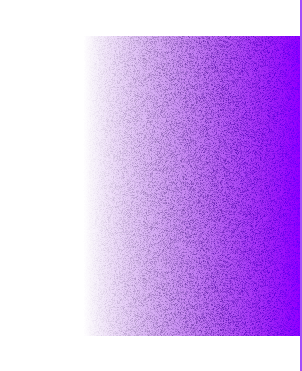
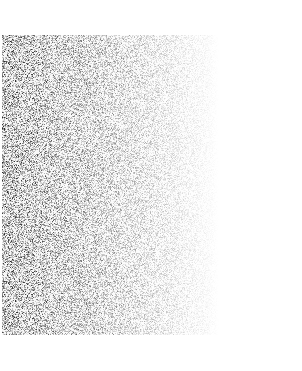
If your website doesn’t rank well or receives traffic that rarely converts, enhancing UX can improve your rates! Although some errors may seem evident to the trained eye, most websites make many of these UX/UI mistakes!
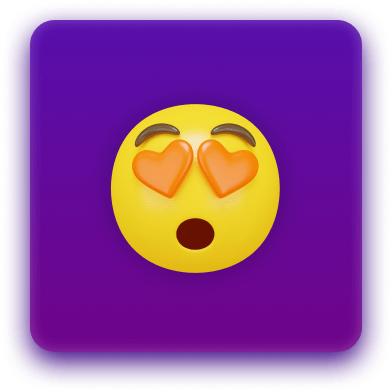

Buttons that are difficult to click!
The size of the buttons is crucial! The clickable area of the buttons must be large enough for users to comfortably click them. The suggested minimum is 44px. Group buttons by functionality and don’t place them too close to each other! This leads to annoying, unwanted clicks!
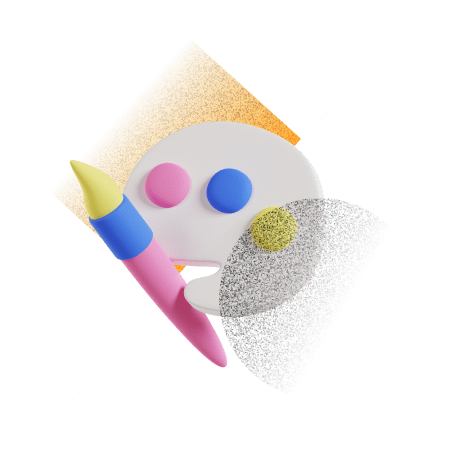
Choosing colors based on your preferences
Color matters a lot! To enhance communication and user experience, choose colors that reinforce your message. You might be very fond of red, orange, yellow, or green, but you must consider that they are actionable colors. They are the traffic lights of UX design! While red, orange and yellow are associated with alerts, green is associated with successful actions. Users may feel uneasy and even at risk if your website uses red as a prominent or secondary color. Leave these colors out of your website’s main scheme and save them only for alerts and messages.
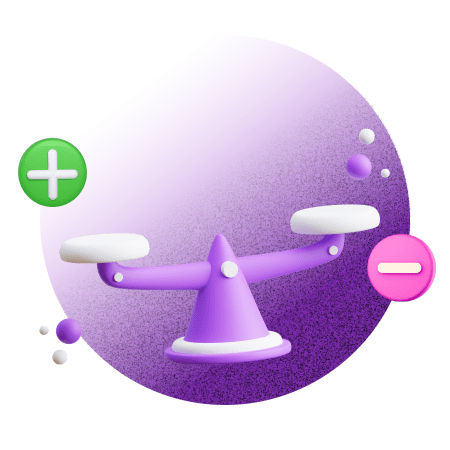
Believing everything is equally relevant
This is a common misconception. Sometimes we feel that everything matters, and it probably does. However, some things are more relevant than others. You must consider content and visual hierarchy. There is a lot of information that you wish to communicate on your website. Begin by listing everything, and then ask yourself: What are the most important things I want users to know? In what order can I display this information? What elements are less relevant? Can I remove them and show them in another instance? A proper UX design should guide users, drawing attention to the most relevant pieces of information and making things easy to find.

Not setting a main goal for each page
Your business will probably have several goals, such as increasing sales, launching a product, or creating brand awareness. However, trying to achieve them all at once and on the same page may be confusing. If users find it hard to make sense of the information they see, they might give up and leave the site. To avoid this, consider the following suggestions: list your objectives and organize them according to importance. Choose one goal per page. Help the user focus on the page’s goal by using a limited number of elements fairly distributed. In these cases, less is more. Include a final action to fulfill the objective, such as a contact form, a newsletter box, or a button that calls to action.

Inaccurate buttons and links
Clicking a link or a button should always lead the user where it says it will. Misleading customers makes them feel confused and betrayed. The copy in links and buttons must always be precise and directly associated with the action. It’s even worse when it comes to discounts. If you offer gifts, users should be able to easily apply them by clicking on the promotion. Check all your buttons and links and make sure they are clear and redirecting correctly.
UI/UX can be overwhelming
There is so much more to UI/UX than these simple tips that it might feel like a lot to take in for untrained people! That is why top UX/UI designers are creative creatures that master visual design techniques, human-computer interaction psychology, and graphic web design!
Want to create a website?


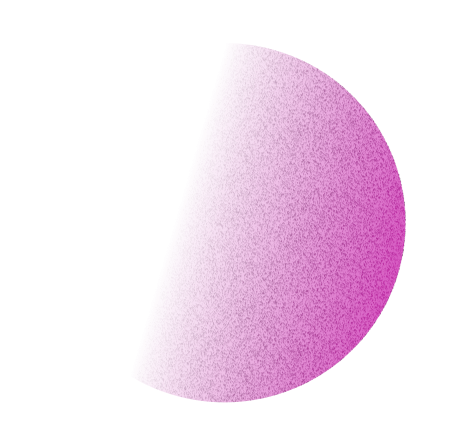
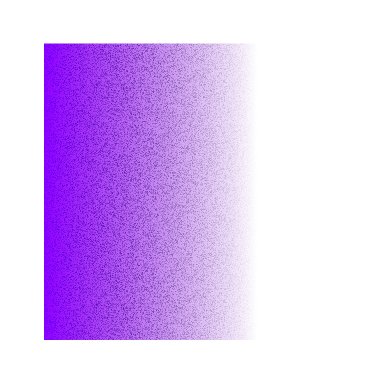
Explore
Games
Contact





