If you have a distributed team, you’re probably well aware of the challenges that come with time differences, language barriers, and the daunting task of managing a small team while trying to be everywhere at once. Missing a meeting can lead to a domino effect of miscommunication, resulting in hours of work being directed towards an incorrect goal or feature.
We Improve Team Collaboration with AI Voice-to-Text Services
This was an everyday problem until one time, a year ago, a colleague suggested that recording our meetings could be useful. It would allow us to view the calls offline, reviewing them as necessary, and taking notes at our leisure.
We implemented it, and it worked! But we went for more.
Seeking a better solution, we discovered a tool that not only recorded our meetings but also transcribed the call content. The team said “Wow!” when we found the automated transcription feature. This tool also offered a Notetaker to include in our Google Meet calls to take notes as if he were a team member.

Introducing Raymond, the AI Notetaker
This is how Raymond came to life! We created him as a new team member and included him in all of our meetings — with clients, among ourselves — a silent but diligent witness of our work. Raymond is our Notetaker user, not a human, who joins calls, records, transcribes, and sends summaries. (Learn more about Fireflies)
The early days were rough. Raymond was like that uncle who can’t hear well, hilariously jumbling names, mixing personal banter about the weather and runaway pets with critical business decisions.
But then, something amazing happened: Raymond evolved. He started learning about us! Suddenly, we were receiving emails with detailed, accurate summaries of our discussions, with our names correct. Raymond began delivering a list of actionable items, clear responsibilities laid out with an efficiency we’d never managed on our own. It felt like we had gained an executive assistant, organizing our creative chaos while we just had to remember to wash our cups.
The Benefits of an AI Meeting Notetaker
Implementing Raymond has transformed how we approach meetings. Here are four key advantages:
- No More “I Missed It” Moments
Scheduling conflicts? No issue. Raymond’s full transcripts and summaries keep everyone in the loop, so no one misses out on decisions, nuances, or assignments. - Transcription — Without the Tedium
Say goodbye to hours of manual note-taking. Raymond captures everything in real time, extracts key points, and delivers structured action items — letting your team focus on strategy, not scribbles. - Bridging Language Barriers
In our internationally distributed team, translation errors and miscommunications were frequent. With multilingual transcription and language normalization, Raymond ensures that all voices are heard clearly and uniformly. - A Little Imperfection, a Lot of Personality
Occasionally, Raymond mixes up names or misattributes comments — but that quirk brings levity and reminds us this is a tool, not a replacement for human judgment. (Also, AI mistakes are documented in many real-world implementations.)
Research shows that AI interventions must carefully balance feedback without disrupting conversation flow. And privacy concerns are real: sometimes offhand banter is captured in transcripts.
Over time, Raymond has become more than a notetaker — a silent partner that enhances clarity, accountability, and even team morale.
| Benefit | What It Means in Practice | Why It Matters |
|---|---|---|
| Missed Meetings | Full recordings, transcripts, and concise summaries keep everyone aligned when schedules don’t match. | Reduces rework, speeds handoffs, and preserves nuance that chat recaps often miss. |
| Transcription | Automatic notes and action items show up after the call; no more manual cleanup. | Free focus for strategy, design, and delivery instead of administrative tasks. |
| Languages | Multilingual transcription and clarity improvements help mixed-language teams follow along. | Improves inclusion, client satisfaction, and reduces misinterpretations. |
Our Next Step: Smarter Transcription and Translation
A few months ago, we noticed something extraordinary: Fireflies started detecting languages automatically and now provide dual transcriptions. This means that when we have meetings switching between Spanish and English, Raymond gives us both versions — accurate and neatly formatted. It’s like having a live translator on the team.
Around the same time, we found that Gemini was performing well as an AI companion, so we added it as a backup for critical meetings. Now, if there’s ever an issue joining or processing with Fireflies, Gemini steps in and delivers a reliable summary and automated translation. The translation quality has improved drastically — it’s working beautifully and helping us share notes across our bilingual projects effortlessly.
2025 Context: What’s New & Useful
AI notetakers continue to evolve with cleaner diarization (who said what), smarter action-item extraction, and tighter integrations with productivity stacks. For us, that means better speaker labeling, clearer follow-ups, and smoother handoffs into tools like docs, tickets, and calendars. If you’re evaluating options, look for: (1) privacy controls and easy consent notices, (2) multilingual accuracy, (3) native integrations with your task manager, and (4) searchable knowledge across meetings.
Privacy, Consent & Etiquette (Worth Two Minutes)
| Consideration | Our Practice | Tip |
|---|---|---|
| Consent | We announce the notetaker at the start and confirm everyone is OK with it. | Add a short, friendly script and reuse it in recurring meetings. |
| Off-topic chatter | We pause/stop recording during sensitive or personal moments. | Decide who can pause; document your norms in a playbook. |
| Access | Only relevant team members get transcript links. | Use role-based permissions and expiration dates where possible. |
| Corrections | We correct names/terms once; the model “remembers.” | Keep a glossary of client names, product terms, acronyms. |
Raymond vs. Other Options (Snapshot)
We run Raymond (Fireflies) in production because it fits our workflow and joins meetings reliably. Still, it’s smart to know what else is out there if your priorities differ (e.g., specific integrations or admin controls).
| Tool | Where It Shines | Good Fit If You Need |
|---|---|---|
| Fireflies (our pick) | Reliable call joining, solid summaries, action items sent post-meeting. | Consistent recap emails and searchable meeting history. |
| Otter.ai | Popular choice with live transcripts and collaboration in notes. | Real-time collaboration in transcript editing during the call. |
| MeetGeek | Meeting highlights and topic extraction. | Quick highlight reels for stakeholders who skim. |
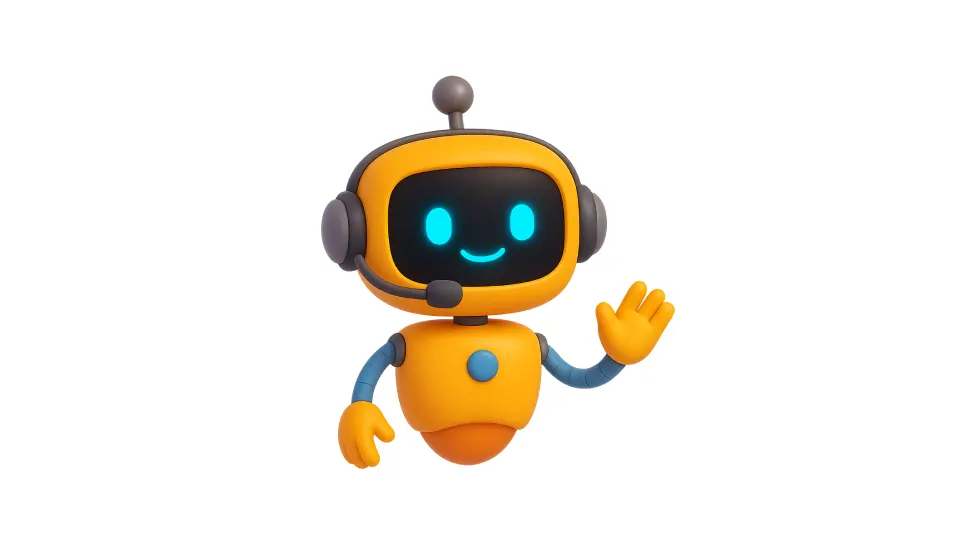
FAQs (Quick Answers)
| Question | Answer |
|---|---|
| Is recording meetings legal? | It depends on local law and company policy. We announce the notetaker and seek consent at the start of each call. |
| How accurate is the transcription? | Great for most business conversations; we correct uncommon names once and maintain a glossary. |
| What about multiple languages? | Fireflies now detects languages automatically and generates dual transcriptions, which we complement with Gemini’s automated translation for full clarity. |
| Can this integrate with my tools? | Yes—look for native integrations or use webhooks/automation to push summaries into your docs or task system. |
Raymond’s Impact Beyond the Workspace
In the end, Raymond has not just changed how we work; he’s enriched our team dynamic in ways we couldn’t have imagined, blending efficiency with a touch of humor, and making every day a bit more interesting. What started as a simple experiment a year ago has become a complete ecosystem of smart assistants—Fireflies, Gemini, and our human adaptability—all working together to make collaboration effortless.
For more insights on improving your team’s workflow, don’t miss our article: 3 Simple Tips for Seamlessly Synchronizing with Your Design Team.



