Let’s imagine two old friends, Martha and Eleanor, who decided to embark on a new adventure. These two ladies, blessed with wisdom and a windfall, had always shared a love for creating and nurturing new ideas. Over cups of tea and endless conversations, they toyed with the notion of opening a little knitting academy or perhaps a cozy coffee and library store. However, in a twist of fate, they stumbled upon a completely different idea that intrigued them: building an app.
With no previous experience in technology, Martha and Eleanor were excited by the challenge and the opportunity to bring something entirely new to life. This is the story of their journey from concept to market success.
The Sense of Opportunity
In the early days of the app market, every new idea seemed revolutionary, like striking gold in the Wild West. Now, with apps for nearly everything, Martha and Eleanor knew they had to be strategic, creative, and deeply passionate to make their mark. The market might be crowded, but they saw this as an opportunity to bring their unique touch and vision to their product. Whether they were too late or too early didn’t matter; what mattered was the adventure and the joy of creation.
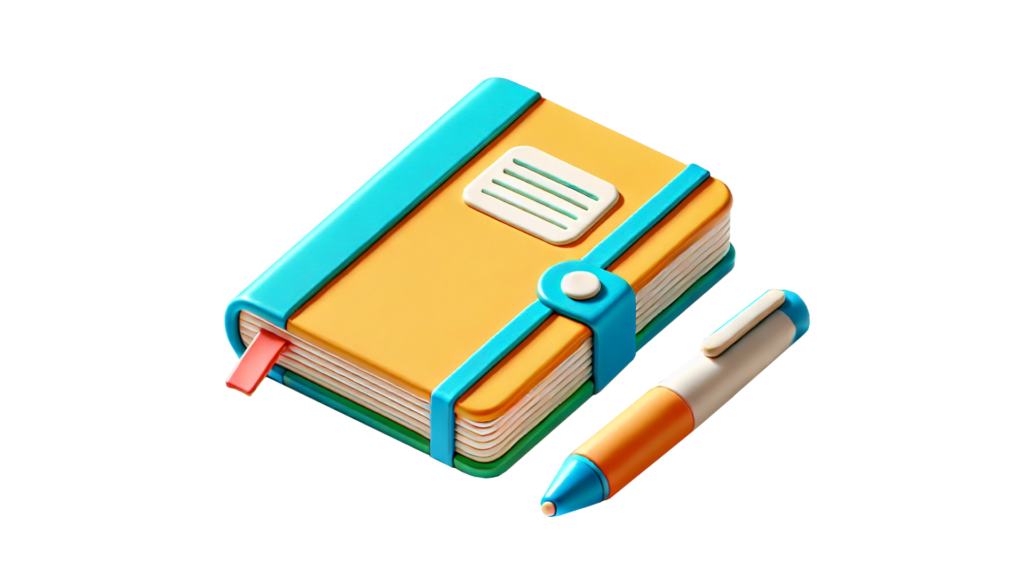
Step-by-Step Guide to Creating a Mobile App
1. Define Your Idea
Martha and Eleanor knew that every successful app starts with a problem that needs solving.
- Identify the Problem: They brainstormed, trying to pinpoint a common issue that their app could address. After thorough discussions and laughter-filled debates, they landed on an idea that resonated with both of them: a health-tracking app exclusively for older women, addressing everything from menopausal symptoms to memory aids.
- Research the Market: They spent days analyzing competitors and understanding potential users. This research revealed gaps that their app could fill and opportunities for improvement over existing solutions.
2. Plan Your App
With a clear idea in mind, the next step was meticulous planning.
- Define Features: Martha and Eleanor listed all the features their app would have, categorizing them into essential and optional. Prioritizing these features was crucial for their development process.
- Create a Wireframe: Sketching the app’s layout on paper, they visualized the user interface and user journey, ensuring it would be intuitive and user-friendly.
3. Choose Your Technology
Deciding on the right technology was essential to bring their vision to life.
- Platform: They had to choose between iOS, Android, or both, based on their target audience and budget.
- iOS: Known for higher spending power and a preference for quality apps, targeting iOS was appealing.
- Android: With a larger, more diverse audience, especially in emerging markets, Android was also an attractive option.
- Both: Given their resources, they decided to develop for both platforms to maximize their reach.
- Development Approach: They chose between native, cross-platform, or web apps.
- Native Apps: Offering the best performance and user experience, but requiring separate development for each platform.
- Cross-Platform Apps: Using frameworks like React Native or Flutter to write code once and deploy on both platforms, saving time and cost.
- Web Apps: Essentially websites functioning like apps within a browser, cost-effective and easy to update.
4. Design the UI/UX
Creating a delightful user experience was next on their agenda.
- User Experience (UX): Focused on creating an intuitive and seamless user flow.
- User Research: They conducted surveys and interviews to understand user needs and preferences.
- User Journey Mapping: Visualized the steps a user would take to achieve their goals within the app, identifying pain points and areas for improvement.
- Prototyping: Created low-fidelity prototypes to test the user flow before diving into detailed design using tools like Figma.
- User Interface (UI): Designed visually appealing elements that aligned with their brand and enhanced user interaction.
- Brand Consistency: Ensured their app’s design matched their visual identity, including colors, fonts, and logos.
- Design Principles: Followed principles like simplicity, consistency, and feedback, making sure the app was easy to navigate and visually pleasing.
- Accessibility: Designed with accessibility in mind, incorporating features like voice control, larger text options, and high-contrast modes.
- High-Fidelity Mockups: Created detailed designs that would guide developers in implementing the UI accurately.
5. Develop Your App
With designs ready, it was time to dive into development.
- Set Up Development Environment: They installed the necessary software and tools.
- Backend Development: Set up servers, databases, and APIs to handle data management and operations.
- Frontend Development: Coded the app’s functionality and user interface, bringing their wireframe to life.
6. Test Your App
Testing ensured their app was ready for the real world.
- Alpha Testing: Conducted internal testing to catch major bugs and issues.
- Beta Testing: Released the app to a select group of users to test in real-world conditions and gather feedback.
7. Launch Your App
Launching the app was a thrilling milestone.
- App Store Guidelines: Ensured the app met the guidelines for the Google Play Store and Apple App Store.
- Submit for Review: Submitted the app for approval, a process that could take from a few days to a couple of weeks.
8. Market Your App
Marketing was key to reaching their audience.
- Create a Website: Developed a landing page to showcase the app and provide download links.
- Social Media: Promoted the app across various social media channels.
- Press Release: Announced the app launch to relevant media outlets.
9. Maintain and Update
Post-launch, they continued to refine and improve their app.
- Monitor Performance: Used analytics tools to track user engagement and app performance.
- Gather Feedback: Continuously collected user feedback to make necessary improvements.
- Update Regularly: Fixed bugs, added new features, and ensured the app stayed relevant and up to date.
Enjoy the Journey
Creating their app was like opening a little knitting academy or a coffee and library store. For Martha and Eleanor, it was about the joy of creating something new and sharing it with the world. They didn’t stress over things they couldn’t control. They enjoyed the process, experimented with their creativity, and relaxed. This journey was about bringing their vision to life and having fun along the way.
Building a mobile app is a mix of strategic planning, creative design, and continuous improvement. By following these steps and keeping your passion alive, you too can turn your idea into a successful app that stands out in the crowded market. Happy app-building!



