Slim down those images! Shrink that JavaScript! Serve the essentials first! Why? Because speed isn’t just a nice-to-have; it’s the difference between users sticking around or bouncing like a bad check. You can spend hours designing a jaw-dropping website, but if it’s slow, people won’t stay long enough to enjoy it. So, let’s explore some front-end tips that’ll keep your site zipping along and your users clicking through.
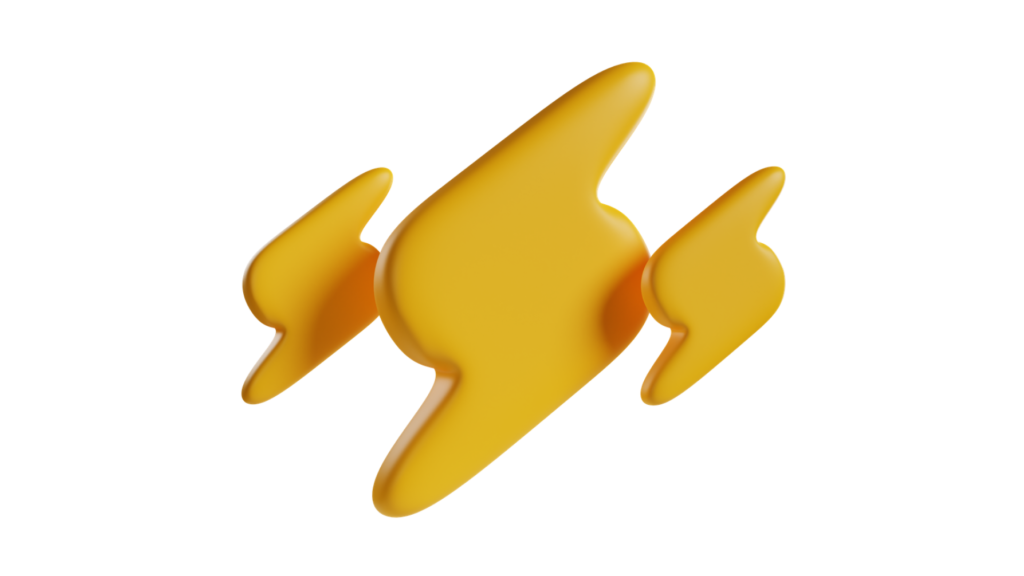
1. Optimize Images and Media: Because Every Kilobyte Counts
Images are often the largest files on a webpage, and large image files can significantly slow down page load times. Compressing images reduces their file size, helping your website load faster without a noticeable loss in image quality.
<picture>
<source srcset="image.webp" type="image/webp">
<source srcset="image.jpg" type="image/jpeg">
<img src="image.jpg" alt="Optimized Image" width="600" height="400" loading="lazy">
</picture>The loading="lazy" attribute defers the loading of this image until it’s within the user’s viewport, reducing initial load times. Using <picture> allows you to serve modern formats like WebP to browsers that support them, with a fallback for older browsers.
Quick Tip: Use tools like ImageOptim or Squoosh to compress those hefty images without making them look like they were drawn with crayons.
2. Specify Image Dimensions: Bye-Bye, Wobbly Layouts
When the browser knows the dimensions of an image in advance, it can allocate space for it while the image is still loading. This prevents layout shifts that can occur when content suddenly moves on the page as images load.
<img src="image.jpg" alt="Image with Dimensions" width="600" height="400">Specifying width and height helps maintain page layout stability, reducing Cumulative Layout Shift (CLS). It’s like reserving a parking spot for your image before it arrives!
3. Minimize JavaScript Execution: Less is More
JavaScript files can block the rendering of the page if they’re loaded and executed before the content is displayed. By deferring or loading scripts asynchronously, you can ensure that the page content is rendered first, improving user experience.
<script src="critical.js"></script>
<script src="non-critical.js" defer></script>async loads the script in parallel with other resources but executes it as soon as it’s downloaded. defer ensures the script will execute only after the HTML document has been fully parsed. It’s like telling your scripts to wait their turn in line!
4. Prioritize Above-the-Fold Content: Serve the Essentials First
The content that appears on the screen when the page first loads (above-the-fold content) should be rendered as quickly as possible. By inlining critical CSS, you ensure that this content is styled and displayed immediately, while non-critical CSS is loaded later.
<style>
/* Inline critical CSS */
body {
font-family: Arial, sans-serif;
}
.header {
background-color: #333;
color: #fff;
padding: 10px;
}
</style>
<link rel="stylesheet" href="styles.css" media="print" onload="this.media='all'">Critical CSS is inlined within the <style> tag, while the external stylesheet is deferred using the media="print" trick, loading it only after the main content is rendered. It’s like serving the appetizer while the main course is still cooking!
5. Preload Key Resources: Get the Goods Early
Preloading key resources like fonts and critical CSS ensures they are fetched early in the loading process, reducing delays in rendering the page. This helps improve metrics like First Contentful Paint (FCP) and Largest Contentful Paint (LCP).
<link rel="preload" href="styles.css" as="style">
<link rel="preload" href="font.woff2" as="font" type="font/woff2" crossorigin="anonymous">The rel="preload" attribute preloads the specified resources, ensuring they’re available as soon as the browser needs them. It’s like having your groceries delivered before you start cooking!
Bonus Tip: Measure Your Gains
After implementing these tweaks, use tools like Lighthouse (built into Chrome DevTools) or PageSpeed Insights to see how much you’ve turbo-charged your site. It’s like getting a report card for your website’s speed!
Conclusion
Implementing these front-end optimizations will have a direct impact on your website’s performance and user experience. You will significantly reduce load times, improve visual stability, and ensure your users have a smooth and engaging experience. Not only does this help with retaining visitors, but it also boosts your SEO rankings, as search engines favor fast, well-optimized sites.
As a web designer, isn’t this something to aspire to? A website that not only looks great but performs exceptionally well, keeping users engaged and search engines happy. By implementing these tweaks, you’re not just building a website – you’re crafting an optimal digital experience. So go ahead, put these optimizations into practice, and watch your website’s performance improve dramatically!



