Welcome to the dynamic world of advanced CSS3! As developers and designers, our quest for innovation continually drives us to enhance both the aesthetic and functional aspects of our web projects. Key to this mission are typography and visual effects, essential components in our design toolkit.
Today, I’m sharing with you 15 advanced CSS tricks that will empower you to harness the full capabilities of CSS3. These tips span a broad range, from customizing typography to crafting eye-catching animations and visual effects. Regardless of whether you’re a seasoned professional or just dipping your toes into web development, these tips are tailored to inspire and uplift your web design prowess.
CSS3 Typography Tricks: Crafting Perfect Characters
Exploring Custom Fonts
Have you ever considered infusing your website with a unique character? Custom fonts are your ticket to achieving this! With the @font-face rule, you can inject a distinctive style into your site that exudes originality.
@font-face { font-family: 'MiFuentePersonalizada'; src: url('ruta/a/miFuente.woff2') format('woff2'), url('ruta/a/miFuente.woff') format('woff'); font-weight: normal; font-style: normal; } body { font-family: 'MiFuentePersonalizada', sans-serif; }Controlling Text Spacing
It’s fascinating how small adjustments in space can significantly impact readability and style. By tweaking letter-spacing, you give each character its own ‘personal bubble,’ enhancing the overall readability and aesthetic of your text.
css p { letter-spacing: 2px; }Text Transformations
Looking to add emphasis or a stylistic twist to your text? The text-transform property is your go-to tool for converting text to uppercase and more, providing that extra emphasis where needed.
css h5 { text-transform: uppercase; }Creative Text Alignment
Text alignment is more than mere organization; it’s about crafting a cohesive visual experience. Picture your text as a seamless line across the screen — uniform and orderly.
css blockquote { text-align: justify; text-justify: inter-word; }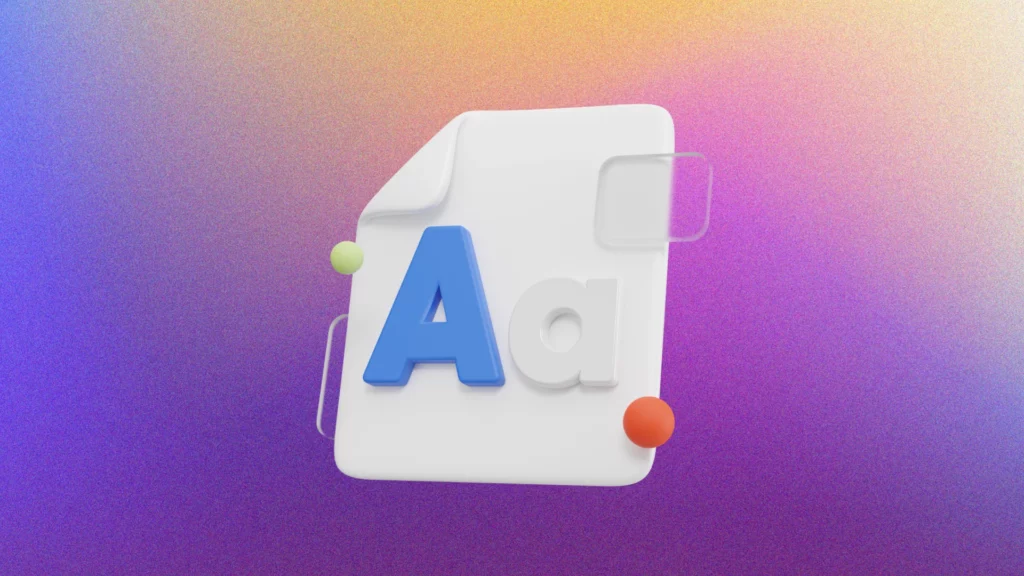
Pizzazz with CSS3: Text Effects That Pop
Playing with Text Effects
The subtleties of text-shadow and text-stroke can be likened to seasoning in cooking—a pinch here and a dash there can dramatically bring your text to life.
h1 { text-shadow: 2px 2px 4px #888888; } p { text-stroke: 1px black; }Using Text Gradients
Gradients add a vibrant spectrum of color to your text, much like rainbows enliven the sky. They transform mundane text into an eye-catching feature of your design.
css h2 { background-image: linear-gradient(45deg, #ff0000, #00ff00); -webkit-background-clip: text; color: transparent; }
h4 { background-image: linear-gradient(to right, #ff9900, #00ccff); -webkit-background-clip: text; color: transparent; }
Text Effect with Linear Gradient
Linear gradients serve as a stunning backdrop for your text, enhancing its visual appeal.
h4 { background-image: linear-gradient(to right, #ff9900, #00ccff); -webkit-background-clip: text; color: transparent; }
Shadow Effects
Casting a shadow on text elements isn’t just about depth—it’s about making your text stand out and command attention.
h6 { text-shadow: 3px 3px 5px #888888; }Text with Outline
An outline can define and accentuate your text, made simple with the -webkit-text-stroke property.
h4 { mix-blend-mode: multiply; color: #ff0000; }Using Blend Modes
Blend modes are a creative way to mix and match colors between text and its background, bringing about a harmonious color scheme.
h4 { mix-blend-mode: multiply; color: #ff0000; }3D Text
Why settle for flat when you can go 3D? Multiple shadows can give your text a three-dimensional effect, adding depth to your design.
css h5 { text-shadow: 1px 1px 2px #FF0000, 0 0 20px #00FF00, 0 0 5px #0000FF; }
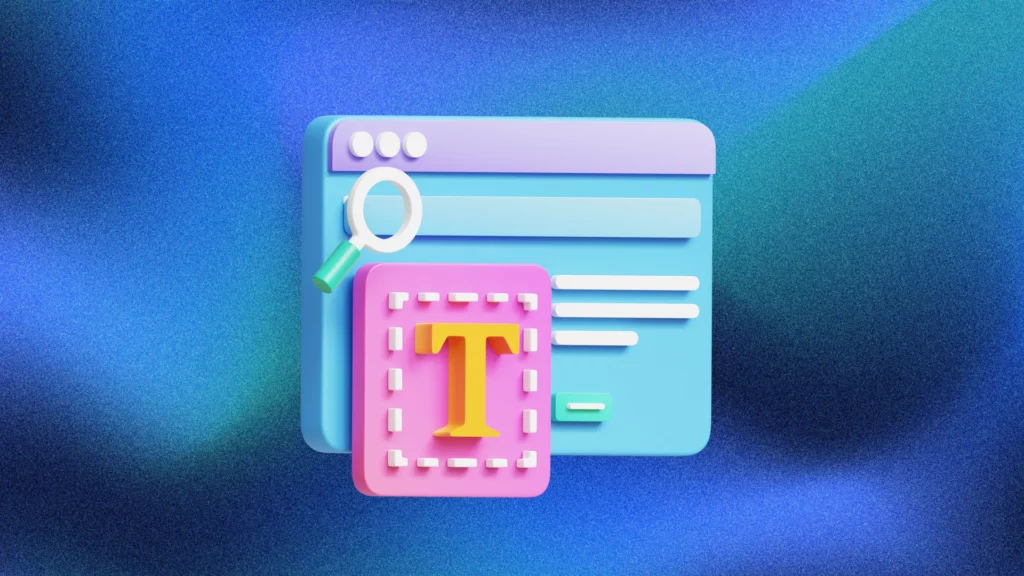
CSS3 Visual Styles: Designing the Ultimate Look and Feel
Hover Effects on Text
Hover effects are the secret sauce to interactive links—they encourage engagement and add a layer of dynamism to your user experience.a:hover { text-decoration: underline; color: #FFA500; transition: color 0.3s ease-in-out; }
Using Opacity
Manipulating the opacity of elements can create a ghostly, subtle impact—ideal for a soft, unobtrusive look that’s still visually impactful.
css span { opacity: 0.7; }Animating with CSS3: Tricks to Bring Your Text to Life
Text Animation Effects
Why keep your text static when it can perform a waltz? Using @keyframes, you can make your text twist, twirl, and dance across the page, injecting life into your designs.
@keyframes rotarTexto { 0% { letter-spacing: 0px; } 50% { letter-spacing: 10px; } } h3.test-anima { animation: rotarTexto 3s infinite; }Text Writing Animations
Text writing animations are your digital sleight of hand, creating the illusion of text being penned in real-time—a spellbinding effect that captivates viewers.
```css
@key
frames writing {
from { width: 0; }
to { width: 100%; }
}
p::after {
content: "";
display: inline-block;
vertical-align: bottom;
width: 0;
overflow: hidden;
border-right: 2px solid #000;
animation: writing 3s steps(40, end) infinite;
}
```Conclusion: Advancing Your Design with CSS Tricks
In conclusion, the journey to CSS3 mastery is an exciting path of continuous discovery and creativity. The tips provided here merely scratch the surface of what’s possible with CSS3. The best learning method is through practice, so I encourage you to implement these tips in your projects and witness the transformation in your designs. Continue to explore, learn, and above all, enjoy the creative process!



