If you’ve ever been lost in a maze of website pages, you know the struggle of poor navigation. A well-organized website is important—not just for users but also for search engines. Enter the sitemap, your website’s very own GPS. In this guide, we’ll walk you through creating a rock-solid sitemap for your WordPress site, with a specific focus on a site offering game reviews, news updates, and branded content.
What is a Sitemap and Why Does It Matter?
Think of a sitemap as the blueprint of your website. It tells search engines like Google what’s on your site, where to find it, and how often to check for updates. This behind-the-scenes hero ensures your content gets indexed and discovered, boosting your chances of climbing up those search engine results. It’s like giving Google a map!
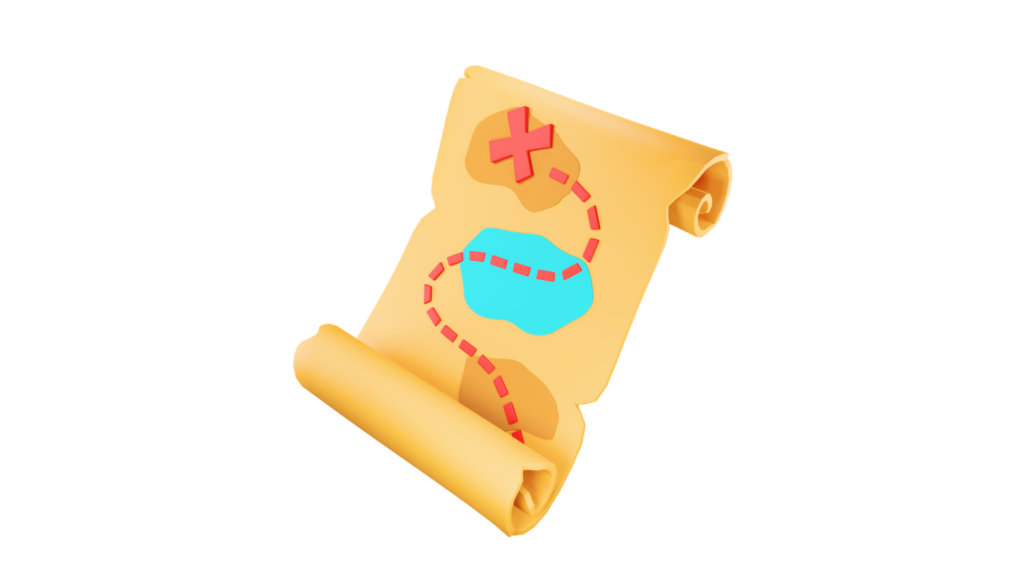
Step-by-Step Guide to Creating Your WordPress Sitemap
1. Organize Your Content Structure
Before diving into creating a sitemap, it’s essential to map out your website’s structure. For a WordPress site dedicated to game reviews, here’s a streamlined structure that enhances user experience and SEO.
Homepage:
- Hero Section: Showcase featured reviews or popular games with striking visuals or a video background.
- Latest Reviews: A dynamic feed featuring the most recent game reviews.
- Top Categories: Quick links to main game categories like Platform, Genre, or Publisher.
- Search Bar: Prominently placed for easy access to find specific game reviews.
- Featured Articles/Editor’s Picks: Curated content selected by your editorial team.
Game reviews:
- All Reviews: A complete list of every game review on your site.
- By Platform: PC Games, PlayStation Games, Xbox Games, and more.
- By Genre: Action, adventure, RPG, Shooter…
- By Publisher: Organize reviews by game publishers.
- By Rating: Categorize reviews by ratings, such as 5-star games or 4-star games.
- Individual Game Review Pages: A summary and overall impression of the game.
News and articles
- Gaming News: The latest industry news, game releases, and updates.
- Guides and How-Tos: Strategy guides, tips, and walkthroughs.
- Opinion Pieces: Editorials and commentary on the gaming industry.
- Interviews: Q&A sessions with developers, publishers, or influencers.
Top lists
- Best Games of the Year: Annual top-rated game lists.
- Top 10 Games by Genre: Curated genre-specific top 10 lists.
- Underrated Gems: Spotlight on lesser-known games worth attention.
- Upcoming Games to Watch: Previews of highly anticipated upcoming releases.
Community
- Forums: Discussion boards for gamers to share opinions and insights.
- User Reviews: Space for users to submit their own reviews and ratings.
- Contests and Giveaways: Engage your community with contests and giveaways.
About us
- Our Story: Background on the site, its mission, and the team.
- Meet the Team: Profiles of editors, writers, and contributors.
- Contact Us: A form or contact information for inquiries.
Privacy Policy and Terms of Use
- Privacy Policy: Details on data collection, usage, and user privacy.
- Terms of Use: Site usage guidelines and legal disclaimers.
This structured approach ensures that your content is organized, accessible, and optimized for both users and search engines.
2. Create the Sitemap in WordPress
Once your site’s structure is clear, it’s time to get technical. Thankfully, WordPress makes this easier than beating the first level of Super Mario. Use plugins like Yoast SEO, All in One SEO, or Google XML Sitemaps to auto-generate a sitemap.
Here’s a quick rundown on how to do it with each:
- Yoast SEO: Navigate to the SEO tab in your WordPress dashboard, click on “General,” and then hit the “Features” tab. Toggle the XML Sitemap feature to “On” and save your changes. Boom, your sitemap is now live.
- All in One SEO: Head over to the Sitemaps section in the plugin’s settings and simply enable it. Customize which content you want to be included or excluded.
- Google XML Sitemaps: After installing the plugin, go to the settings, and it will automatically create a sitemap. You can customize it further if needed.
Your sitemap will usually be located at https://www.yoursite.com/sitemap_index.xml. Bookmark that!
3. Optimize Your Sitemap for SEO
Generating a sitemap is like baking a cake; optimizing it is the icing on top:
- Prioritize Key Pages: Ensure your most valuable pages (like those popular game reviews and latest news updates) are given higher priority using the
<priority>tag. - Regular Updates: Keep your content fresh, and let search engines know by using the
<lastmod>tag to indicate when each page was last updated. - Exclude the Fluff: Don’t clutter your sitemap with pages that don’t add value, like admin or test pages. Ain’t nobody got time for that.
4. Submit Your Sitemap to Search Engines
Your sitemap is good to go! Now, let’s make sure it’s in the right hands—or, rather, the right search engines:
- Google Search Console: Log in, navigate to the Sitemaps section, and submit your sitemap URL. Easy peasy.
- Bing Webmaster Tools: Same process as Google—just a different name. Submit that sitemap and let Bing do its thing.
5. Monitor and Update Your Sitemap
Once your sitemap is live, don’t just set it and forget it. Use tools like Google Search Console to keep an eye on its performance. If pages aren’t being indexed or you spot errors, make adjustments faster than a speedrunner on a mission.
Example of a Sitemap.xml File
Here’s an example of how your sitemap.xml might look:
<urlset xmlns="http://www.sitemaps.org/schemas/sitemap/0.9">
<url>
<loc>https://www.yoursite.com/</loc>
<lastmod>2024-08-01</lastmod>
<changefreq>weekly</changefreq>
<priority>1.0</priority>
</url>
<url>
<loc>https://www.yoursite.com/games/kids-games/</loc>
<lastmod>2024-08-01</lastmod>
<changefreq>monthly</changefreq>
<priority>0.8</priority>
</url>
<!-- More entries here -->
</urlset>Now You Know: Start with a Strong Foundation
Creating and optimizing a sitemap is like laying down a solid foundation for your WordPress site’s SEO. By organizing your content and keeping your sitemap up to date, you’ll not only make your site a joy to navigate but also help it shine in search engine results. More traffic, more engagement, and more kudos to you!



