
Startups
Four-Day Workweek: 5 Biz Tips for a Smooth & Successful TransitionTough times call for new strategies! Believe it or not, a recession can be the perfect opportunity to take a leap into the future!
April 18, 2023Long gone are the days when designers had to spend hours building everything from scratch!
April 18, 2023
By: Rene
Designing can be a tedious and time-consuming process, but these Figma plugins have the power to revolutionize your workflow. Are you ready to focus on your creativity, and let automation handle the rest? Take a look at these essential plugins and add them to your designer’s toolkit!

Here’s what you should be integrating into your Figma experience:
Visual representation is crucial for stakeholder buy-in and for ensuring the design meets client expectations. Instead of building mockups from ground zero, why not let the Figma Mockup Plugin simplify the task?
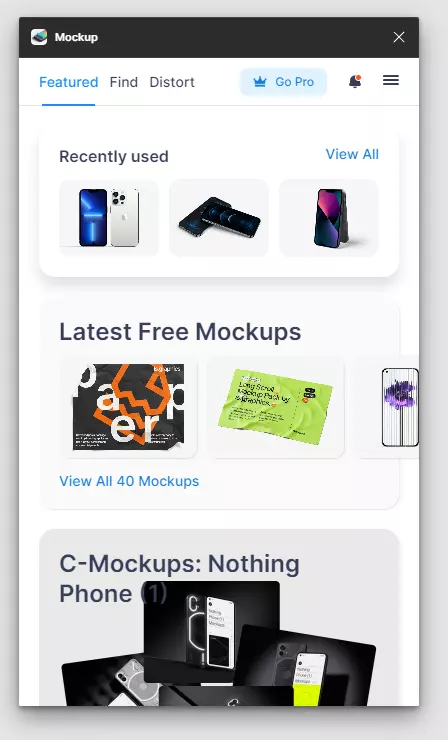
Icons are the unsung heroes of design – small, yet they convey meaning and intent. But, finding that ideal icon can be like finding a needle in a haystack.
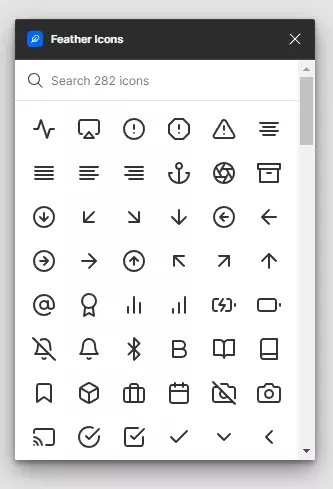
Heavy designs can be a bottleneck, causing slow load times and frustrating users. It’s time to shed the weight but keep the design essence.
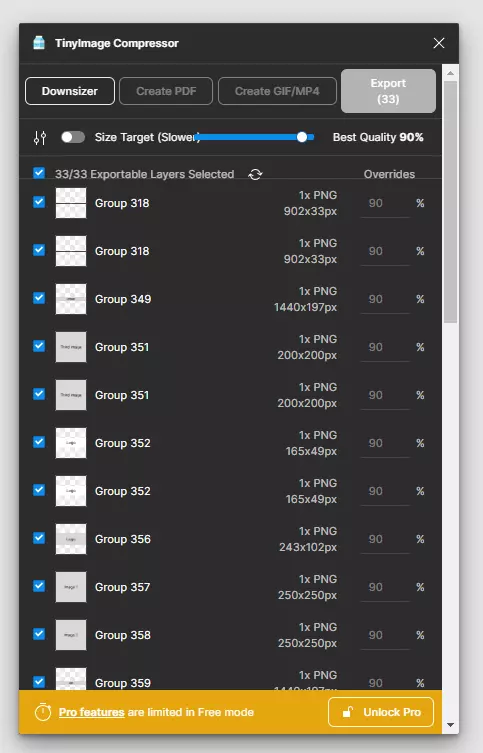
Empowering your design workflow is no longer an aspiration but a reality with these Figma plugins. They not only save you invaluable time but also infuse excellence into your creations. So, dive in, explore, and let these tools refine your design process.
Can’t get enough of our Design Tips? Learn how to create perfect webforms in this article! Master the art of balancing functionality with aesthetics for an optimal user experience!
✍🏼 This article was written by our copywriter, Sofia, in collaboration with our UX/UI expert, Rene.